On-demand webinars
Dive into our collection to gain insights directly from our experts and customers, spanning educational trends, tech-enabled teaching, professional growth, product demos, and more. Watch and revisit at your convenience.
WEBINAR: EMPLOYABLE & FUTURE-READY
- February 2024

Search
Built for the ambitions of higher education
Explore how PebblePad supports teaching, learning and assessment ambitions across five key themes.


Authentic
assessment
and feedback


Flexible
learning
design

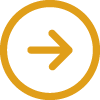
Belonging,
wellbeing
and success

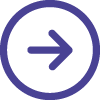

Employable
and future
ready

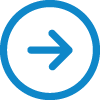
Professional
identity and
capability
Authentic
assessment
& feedback

Flexible
learning
design

Belonging,
wellbeing
& success

Employable
& Future
ready

Professional
identity &
capability


Want to chat?
If you want to talk to a team who really understands
your world, please get in touch today.




